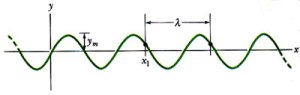The Super Darts are a hybrid IEM from English manufacturer, Atomic Floyd. They boast some of the best build quality and bass quality I’ve ever seen and heard in an earphone, but were recently reviewed rather negatively by a local magazine publication. I was shocked to read the review and promptly asked Billy from Noisy Motel if I could have a lend of the Super Darts to review and to see if I had mis-perceived the Super Darts during my previous auditions. Despite being loaned the Super Darts there is no bias for me to write a favourable review.
Overview
- Sensitivity: 100 dB
- Frequency range: 5 – 25,000 Hz
- Impedance: 16 ohms
- Drivers: 1 x dynamic, 1 x balanced armature per earphone
The Super Darts retail for $299 (AUD) which places them firmly in the sweet spot for the many hybrid IEMs appearing on the market from companies such as Astrotec, Sony, and T-Peos to name a few. The hybrid trend is thriving at present because of the benefits of marrying the very bass-capable dynamic drivers with the more agile balanced armatures for mids and treble. I’ve previously reviewed the Astrotec AX60s which are a 3-driver hybrid that costs $100 more than the Super Darts so they provided a nice reference point for this review.
Design & Comfort
These are easily some of the sexiest IEMs I’ve ever seen and the fact that they’re made from metal and have a beautiful fabric-wrapped cable means that they feel as good as they look. They are built like a tank, but a tank made by Ferrari. Everything from the plug through the Y-split to the shells of the IEMs themselves are made of high quality materials and look and feel like they’re worth every cent of your $299.
Cable
 The cable is fabric wrapped up to the Y-split before being replaced by a hard-wearing red rubber to maintain the silver, black and red colour scheme of all Atomic Floyd products.
The cable is fabric wrapped up to the Y-split before being replaced by a hard-wearing red rubber to maintain the silver, black and red colour scheme of all Atomic Floyd products.
Incorporated into the left channel cable is a mic and remote control for Apple devices (it doesn’t work with any other brand of device I’ve tried including Windows and Android phones) and the mic housing is also made of metal and high quality rubber for the buttons. Everything about it feels high quality and long-lasting, but the placement leaves me wondering a little.
Using the Super Darts while wearing an open-neck business shirt, the microphone section was constantly  catching on my collar and soon drove me quite nuts. It also seems to be a little too high, sitting level with the adam’s apple in my neck. Although it’s probably a good placement for a microphone it is out of sight and in a position that will catch on a lot of clothing I think. Of course, some of this may also depend on your individual dimensions because we all have different length necks, ear heights, etc. It’s not a deal breaker, but I felt it was worthy of noting.
catching on my collar and soon drove me quite nuts. It also seems to be a little too high, sitting level with the adam’s apple in my neck. Although it’s probably a good placement for a microphone it is out of sight and in a position that will catch on a lot of clothing I think. Of course, some of this may also depend on your individual dimensions because we all have different length necks, ear heights, etc. It’s not a deal breaker, but I felt it was worthy of noting.
Accessories & Fit
T he Super Darts are supplied with a sparse selection of silicon tips – 3 sizes, but that’s fine because they are excellent tips offering great comfort and perform better with the Super Darts than any other tip I tried (including foam, Sony Hybrid, and Monster tips). The tips carry the black and red colour scheme as well so your IEMs will look extra bad ass with the provided accessories.
he Super Darts are supplied with a sparse selection of silicon tips – 3 sizes, but that’s fine because they are excellent tips offering great comfort and perform better with the Super Darts than any other tip I tried (including foam, Sony Hybrid, and Monster tips). The tips carry the black and red colour scheme as well so your IEMs will look extra bad ass with the provided accessories.
As well as tips, Atomic Floyd package in an airplane adapter and mini-jack (6.3mm) adapter. Both are gold-plated with red accents so they look good and they feel like they’re high quality too.
 Finally, you also get a rubber clam style carry case which is basic, but very practical and one of the best carry cases I’ve seen for IEMs (from a practicality point of view).
Finally, you also get a rubber clam style carry case which is basic, but very practical and one of the best carry cases I’ve seen for IEMs (from a practicality point of view).
Overall Comfort
The Super Darts are a very comfortable IEM. I’ve mentioned in previous reviews that I sometimes struggle with in-ear comfort because of relatively small ear canals. The small flange on the tip of the Super Darts is just enough to hold the tips securely in place, but puts no pressure on my ears allowing the Super Darts to almost feel weightless.
Despite being made of solid metal, the Darts aren’t heavy or bulky. They have some weight, but they remain comfortable even for long listening sessions. As previously mentioned, the supplied tips are excellent and definitely contribute to the overall comfort.
Sound Quality
The Super Darts are best described as a fun sounding IEM with a U-shaped frequency response. They have perhaps the best bass I have ever heard on an IEM – admittedly I haven’t heard some of the beasts in the bass department like the SE846 and IE8, but for a $299 IEM to be SO impressive in the bass region is astonishing. Before I carry on about the bass though, let’s break down the sound as usual into some categories for consideration.
Bass
 No suprises here. I’ve just told you how exceptional these are here. The Super Darts are able to create rumble below the audible frequencies which is just amazing to me. They have a slight emphasis in the bass, but are not bloated at all. The bass is tight, punchy and full, but not soft or bloomy. Listening to Black Capricorn Day by Jamiroquai I was literally feeling sounds against my ear drums that I couldn’t hear. There are many tracks where I’ve flat-out stopped what I was doing to marvel at the bass from these tiny little bullets of sound.
No suprises here. I’ve just told you how exceptional these are here. The Super Darts are able to create rumble below the audible frequencies which is just amazing to me. They have a slight emphasis in the bass, but are not bloated at all. The bass is tight, punchy and full, but not soft or bloomy. Listening to Black Capricorn Day by Jamiroquai I was literally feeling sounds against my ear drums that I couldn’t hear. There are many tracks where I’ve flat-out stopped what I was doing to marvel at the bass from these tiny little bullets of sound.
Other than describing the bass from these as perfect, there’s not a lot more I can say and that’s not hyperbole. Imagine the best bass you could hear from an IEM and you’ll know what the Super Darts sound like in this region. Wow.
Of course, bass alone doesn’t make the perfect listening experience though so read on to see how they fare as we approach the higher frequencies.
Mids
The Super Darts’ U-shaped signature automatically means the midrange is going to be slightly pulled back in relation to the bass and treble, but to my ears the mids are still very good. There’s nice cohesion with all instruments and no signs of conflict between the dynamic driver and balanced armature where they share duties at the crossover point.
The mids are natural and clean overall. I’d probably describe them as neutral and accurate when considered in isolation. Yes, they sit behind the bass and treble in terms of overall emphasis, but the mids aren’t coloured in any way to my ears. There’s no lushness or cream added, but they also don’t get too dry or analytical with vocals – a nicely balanced approach.
Treble
 And it was going so well… OK, so it’s no a deal breaker, but the treble is going to be a love hate thing for some people.
And it was going so well… OK, so it’s no a deal breaker, but the treble is going to be a love hate thing for some people.
The Super Darts skirt the fine line for me between being energetic and dynamic in their treble presentation versus straying into strident and “too hot” territory occasionally. They remind me of some of the beyerdynamic cans with the peaks in the upper treble around 9kHz. If I had to draw a comparison to a headphone, I would point to the beyerdynamic T90 which is just a little brighter than the T1.
Depending on your taste in signatures, your device, and your music choices, the Super Darts could be anywhere from the perfect earphone to an ear-shredding disaster (but the latter exaggeration would only be for those who swear by super dark setups like Sennheiser HD650s with uber warm amplifiers). For most people I think the Super Darts will be much like many of the high-end beyerdynamic headphones – really enjoyable for 90% of your music and just a bit uncomfortable for the 10% that’s mastered too hot or poorly and with harsh treble.
Staging & Imaging
I expected the treble profile of the Super Darts to make for some epic staging and imaging, but they aren’t quite as incredible as I hoped. They’re not bad by any stretch, but they’re probably just average. You wouldn’t pass these up because of their staging and imaging because they’re respectable and solid, but they aren’t world-beaters in this department either. Imaging is clear, well located and cohesive and the stage is moderate in size, extending from ear to ear and slightly forward. The stage is also nicely semi-circular too whereas some other IEMs sometimes create a centre section and side sections with nothing at the angles, but the Darts perform well in that regard.
Summary
So what does all this mean and would I buy a set of Super Darts?
If a friend asked me about the Super Darts I would highly recommend that they try them out. In other words I think very highly of these earphones, but also recognise that they won’t be for everyone. If you like a dynamic sound, epicly awesome bass and sparkly treble you will absolutely love these earphones. If you run screaming from anyone who says the word “treble” then you probably shouldn’t bother with the Super Darts, but everyone else should definitely give them a go and make sure you try a track with some bass – you won’t regret it!!
Just to clarify all of this for anyone on the fence, I am general a bit treble shy. I use tube amps to smooth out my heaphones and lean away from bright / analytical gear towards more musical and slightly warm presentations, but I still REALLY like the Super Darts. If I didn’t already own a set of custom Miracles I would buy the Super Darts in a heart beat. For my ears I would pair them with slightly warmer sources (the Fiio X3 and RWAK100 would both be great combos) and love every second of time spent with them. I’m almost tempted to buy a set of these just because they are such a sexy, high quality product.