The DacAmp One is a new entry into the portable audio market from relative newcomer, Tralucent. Subscribers to this blog who’ve been with me for a while may have read my reviews (and ongoing praise) of Tralucent’s previous portable device, the T1 amplifier. That amp, despite it’s simplicity, has a certain magic in its ability to be warm, detailed and spacious all at the same time so I was interested to hear what Voodoo Tralucent managed this time around…
Overview
The DacAmp One is a portable USB DAC and headphone amp similar (in concept) to products like the Fiio E17 and JDS Labs C5D, however, at a price of approximately $500 the DacAmp One sets itself apart from these and places itself in a bit of a gap in the market occupied only by the Pico Headamp. There are more expensive DAC/amp combos from the likes of Cypher Labs and plenty of cheaper options like those already mentioned, but the $500 mark is less crowded (at least in the Australian market).
- Inputs: mini USB, optical, 3.5mm stereo line-in
- Outputs: 3.5mm stereo line-out, 3.5mm headphone out
- Battery life: around 30 hours (depending on the load and volume used)
- Sample rates: 16 & 24-bit up to 96kHz (same for USB and optical)
- Compatible impedances: 8 – 300 ohms
- Output power: 190mW (95mW per channel)
- Dimensions: 60mm x 115mm x 24mm (W x L x D) – length includes volume knob of roughly 12mm
On paper, the DacAmp One appears capable. There are no features or specs that jump off the page at me, but as you may have experienced in your own purchases and auditions, there is far more to a product than its specs and features – implementation is everything!
Design and Features
So the DacAmp One doesn’t appear to offer any unique features, but how are those features combined into a single package for portable audio pleasure?
Form Factor
 The DacAmp One (DAO) is presented in a similar case to the Tralucent T1 except that the DacAmp One is slightly larger. Surprisingly though it seems lighter. This may be that it’s lighter than you expect for the size or maybe it is lighter than the T1. Either way, what matters is that it’s light for its quality of build and finish.
The DacAmp One (DAO) is presented in a similar case to the Tralucent T1 except that the DacAmp One is slightly larger. Surprisingly though it seems lighter. This may be that it’s lighter than you expect for the size or maybe it is lighter than the T1. Either way, what matters is that it’s light for its quality of build and finish.
The DAO is very nicely finished and shows significant development in Tralucent’s quality of finish since the early days of the T1. It’s still a simple aluminium case with aluminium end caps attached by screws, but the case is now stamped with the Tralucent logo and the end caps are really nicely moulded and printed. The small toggle switches look and feel like quality items and the unit has an overall feel of sturdy, but well-finished ruggedness.
On the front of the DAO (from left to right) is the gain switch (high / low), headphone out, line in, and volume knob. Everything is well spaced and the recessed sockets are large enough to allow for even large 3.5mm jack housings to fit with no problems at all.
Moving to the back of the DAO things get a little more complicated…
 From left to right again we have the line in / optical in port (this is a clever, dual function port like the ones used in the AK100), the mini USB port used for charging and USB DAC duties, the mode indicator light (more on that shortly), the mode switch and the power switch.
From left to right again we have the line in / optical in port (this is a clever, dual function port like the ones used in the AK100), the mini USB port used for charging and USB DAC duties, the mode indicator light (more on that shortly), the mode switch and the power switch.
All of this seems straight forward, but the functionality of the lights for the mode indicator took a few moments to get my head around. The mode switch selects between DAC mode (either optical or USB) when down and charging mode when up. What threw me initially is that the blue DAC indicator light comes on even if the unit is switched off. You still have to power on the unit to hear anything though whether using the onboard amp for headphones or using the line out to a different amplifier. In fact, the power switch has to be on for your computer to even “see” the DAO as a DAC device. The blue DAC indicator light might be on, but the DAC circuitry is only active when the power switch is on.
Battery Use & Charging
To be fair to the DAO I wanted to allow plenty of burn-in time before judging its sound quality. When I first received the unit I set it up with my computer and a pair of headphones to run as both DAC and amp over night and into the next day. What I didn’t know is that the DAO runs on battery power exclusively meaning that even as a DAC it will chew through your battery and not be charging at the same time. The charging circuit is completely disconnected when running in DAC mode. This could well have been a deliberate decision to prevent any USB noise creeping into the sound, but it’s a shame that you need to then charge the DAO before taking it portable.
For example, imagine you commute with the DAO as your portable amp. You arrive at the office, plug your DAO into your computer to improve your office-based auditory experiences and then want to unplug the DAO to once again use it as your amp on the way home again. At some point in this process (perhaps on day 2 or 3 of this cycle) you are going to have to go without the DAO while you charge it because (as far as I can tell) it’s not taking any charge while you’re using it as a DAC.
On a positive note, the charge time is only 1.5 hours so you could always just switch to charge mode each day on your lunch break and continually keep the DAO topped up, but I was slightly surprised that I couldn’t charge in any way during use. I did try charging while using only the amp stage, but heard all kinds of noise coming from the USB circuit.
Supplied Accessories
 The DacAmp One is packaged almost identically to the T1 amplifier which is a good thing because that means you’re getting everything you could possibly need: some rubber feet, a hex key to open the case and install the battery, a nice quality interconnect cable, 2 Tralucent rubber bands, a USB cable, and an optical adapter to connect standard optical leads to the 3.5mm port. There’s nothing flash here, but there doesn’t need to be – everything is exactly what you need at a good quality level and you’re not paying an excess for things you don’t need.
The DacAmp One is packaged almost identically to the T1 amplifier which is a good thing because that means you’re getting everything you could possibly need: some rubber feet, a hex key to open the case and install the battery, a nice quality interconnect cable, 2 Tralucent rubber bands, a USB cable, and an optical adapter to connect standard optical leads to the 3.5mm port. There’s nothing flash here, but there doesn’t need to be – everything is exactly what you need at a good quality level and you’re not paying an excess for things you don’t need.
DAC Performance
To test the DAC of the DacAmp One completely isolated from its amplifier, I ran the DAO in DAC mode with the line-out running to my Bottlehead Mainline. The Mainline has 2 inputs that are switchable on the fly so I can directly compare the DAO line-out with other options like the vastly more expensive desktop X-Sabre DAC and the built-in DAC of the Fiio X5.
As you might expect, the DacAmp One doesn’t compete with the X-Sabre, but you might be surprised that it took me a couple of tracks to hear the difference! I recently bought “The Union” by Elton John & Leon Russell so I’m listening to that album as I write this review. Foobar is driving the X-Sabre via its ASIO drivers while MediaMonkey is driving the DAO via WASAPI. Both are running in exclusive mode for the purest possible audio path.
 I started with the very simple track, “Eight Hundred Dollar Shoes” which is quite reminiscent of Elton John’s own “Candle in the Wind” – simple, slow and thoughtful. On a simple, stripped-back track I was honestly having trouble telling which DAC was which and started to worry that my X-Sabre was not the excellent DAC I believed it to be, however moving on to the next track, “Hey Ahab”, I soon heard the difference. With the more complex and multi-layered arrangement of “Hey Ahab”, I soon heard the X-Sabre stretch its legs and create a sense of space and depth that the DacAmp One just couldn’t match. Don’t get me wrong, a portable DAC shouldn’t be able to match the abilities of a desktop DAC that costs 3x as much.
I started with the very simple track, “Eight Hundred Dollar Shoes” which is quite reminiscent of Elton John’s own “Candle in the Wind” – simple, slow and thoughtful. On a simple, stripped-back track I was honestly having trouble telling which DAC was which and started to worry that my X-Sabre was not the excellent DAC I believed it to be, however moving on to the next track, “Hey Ahab”, I soon heard the difference. With the more complex and multi-layered arrangement of “Hey Ahab”, I soon heard the X-Sabre stretch its legs and create a sense of space and depth that the DacAmp One just couldn’t match. Don’t get me wrong, a portable DAC shouldn’t be able to match the abilities of a desktop DAC that costs 3x as much.
What really stood out in this first test is the wonderful tonality from the DacAmp One. It is very, very close to neutral, but with just a hint of smoothness. I won’t go so far as saying warmth because that may overstate the delicate touch of musicality from the DacAmp One. For my tastes, the DacAmp One nails the signature perfectly – there’s no in-your-face, bleeding edge push for details at the expense of enjoyment, but there’s still plenty of detail, it’s just not emphasised to try and “wow” you and that’s great because that sort of approach leads quickly to fatigue and harshness.
With the DAO stacking up so well in tonality, but falling behind in terms of layering and spaciousness compared to the X-Sabre, I thought it was probably time to create a level playing field by comparing apples with pears as it were. If the DAO is a metaphorical apple and the X-Sabre is a metaphorical banana, the Fiio X5 is more like the DacAmp One and is my metaphorical pear in this comparison.
I struck a small quandary when comparing the DacAmp One and X5 because I didn’t have matching source cables. I’m using some nice Neotech RCA cables for the DAO, but had to handicap (out of necessity, not choice) the X5 with a decent quality 3.5mm to RCA cable I made myself, but it’s slightly inferior to the Neotech RCAs.
Predictably, the sound from the DAO reflected the improved cables with slightly better treble detail and sparkle, however, the X5 showed a clear edge once again in the sense of depth and layering created. To my ears, the DacAmp One DAC creates a stage that’s a bit flat. It’s as though spatial cues are not rendered as well in the DAO DAC as they are in some of the alternatives. There’s no doubt that the tonality and accuracy is exceptional across all frequencies, but the space and layering cues fall a little behind what I would like to hear from a $500 unit.
Amp Performance

The LED on the DacAmp One is not as blindingly bright as this image makes it look – gone are the days of lighting your bedroom at night with a Tralucent amp on your bedside table
DacAmp One is a combined device – DAC and amp – so it’s important that you don’t make your decision based only on the DAC stage (unless that’s the only reason you’re considering buying it of course, but then I would suggest you should consider a dedicated DAC rather than any of the 2-in-1 options out there).
To isolate the amp stage in the DacAmp One I am using the X5 as my DAC (driven by MediaMonkey on my PC) and feeding the DacAmp One via the Fiio L16 high quality interconnect.
Similar to the DAC stage in the DAO, the amp stage is very clean with no significant emphasis on any frequencies, proving itself as an accurate, neutral and well-balanced device in all regards. Interestingly though, the amp stage presentation and staging is very similar to the DAC’s meaning that the soundstage is quite small and intimate with not a lot of layering and depth to speak of. I wouldn’t call it congested because there is good separation between each instrument and voice, but it all happens in quite a limited space that’s fairly heavily centred in the stage.
In comparison to the DAO, the X5’s onboard amp (still using the X5 as a DAC from the PC) is noticeably more open sounding and has slightly more treble energy (this is neither good or bad – just different and provided purely as an observation). Although I consider the X5’s onboard amp to be adequate, I don’t rate it as exceptional in comparison to dedicated offerings like Fiio’s own (and extraordinary) E12DIY. In other words, to my ears, the staging and presentation from the DacAmp One falls a bit short of my expectations from a $500 amp / DAC combo. As I hear it, it is bested by an all-in-one digital audio player that costs less and does more (i.e. stores your music in addition to decoding and amplifying).
DacAmp One with Various ‘Phones
Unique Melody Miracles
The DacAmp One is nicely powered for sensitive IEMs and provides plenty of range on the volume control in low gain mode. That’s often a challenge for portable amps that aim to drive both IEMs and full-size headphones so this is a big win for the DacAmp One.
Beyerdynamic DT1350
On low gain mode, the DacAmp One comfortably drives the DT1350s with plenty of play in the volume control so this it likely a good indication of how it will perform with many of the popular portable headphones on the market. Even in low gain mode you’ll have ample power for the majority of portable headphones.
Fischer Audio FA-011 Limited Edition
The Fischers are a relatively sensitive (98dB) headphone with moderate impedance (150 ohm) and once again are comfortably handled by the DAO even on low gain mode. In fact, it’s worth noting that this seems to be the sweet spot for the DacAmp One. While the X5’s onboard amp runs out of puff with the Fischers, the DAO seems to thrive. The sound is full, punchy and detailed with plenty of range still available on the volume control. The presentation is still a little flat, but the sound itself is wonderfully balanced across the full spectrum from bass to treble whereas the X5 starts to lack bass and volume output in low gain mode with the Fischers.
From here things get a little more interesting…
In theory, the DacAmp One should be able to drive the Audeze LCD 2s which need only 40mW to achieve 110dB (remembering that the DAO can supply 95mW per channel), but the LCD 2s pull quite a lot of current (up to 24mA for a 110dB peak). Most of my listening occurs at around 80dB which should be no problems so how will the DAO handle the LCD 2s at my normal listening volumes?
Audeze LCD 2
The LCD 2 pushes the limits of the low gain setting on the DacAmp One and had me second guessing whether to switch up to high gain or stick with low gain. To my ears, the sound is a bit compressed in high gain mode compared to low gain mode so I chose to stick with low gain using about 80-85% of the available volume to achieve perfect listening levels for my tastes. The good news is the LCD 2s were perfectly enjoyable from the DAO. I wouldn’t choose it over a dedicated desktop amp for the LCDs, but for portable use it’s definitely up to the task.
I didn’t bother trying the DAO extensively with the Beyerdynamic T1s because the DAO is rated up to 300 ohms. I’m not sure if that should actually prevent it from comfortably driving the T1s, but a brief listen proved to be easily acceptable (low gain mode onace again) even if the electronics of the DacAmp One aren’t specifically rated for a 600 ohm load like the T1s. It’s possible that the sound was a bit light in the bass, but I find that to be the case with most portable devices trying to drive the T1s.
Summary
I really like Tralucent as a brand and still don’t hesitate to recommend the T1 amplifier as a great option for a reasonably priced portable amplifier so I really wanted to love the DacAmp One. As it is though I’m left a little underwhelmed. It’s a nice looking and feeling product with outstanding plug-and-play compatibility, exceptional neutrality and good range in being able to drive everything from IEMs to full-size headphones with a definite sweet spot on higher impedance headphones, but it doesn’t quite reach that final 5% that takes good sound to great sound – namely the subtle spatial cues, textures and layering that leave you thinking “wow” every now and then. If it were priced a bit lower, I might feel differently, but for $500 I have a hard time identifying who this product is for and would likely recommend alternatives like the X5 as being more versatile (it’s a DAP in addition to amp and DAC), better sounding and cheaper.



 Size: 67.6 x 114 x 15.6 mm
Size: 67.6 x 114 x 15.6 mm


















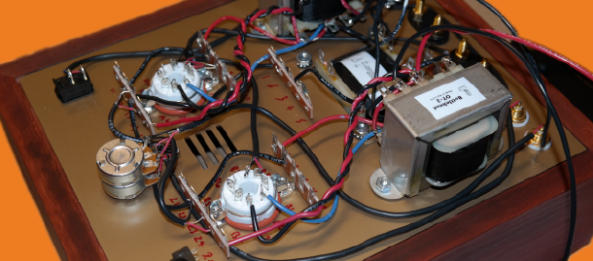









 As you can see in the image to the right, the S.E.X. can look neat and tidy if you get it right. That image is from the Bottlehead website and was no doubt built buy one of their wizards, but it’s definitely a level of finish to aim for.
As you can see in the image to the right, the S.E.X. can look neat and tidy if you get it right. That image is from the Bottlehead website and was no doubt built buy one of their wizards, but it’s definitely a level of finish to aim for.


















